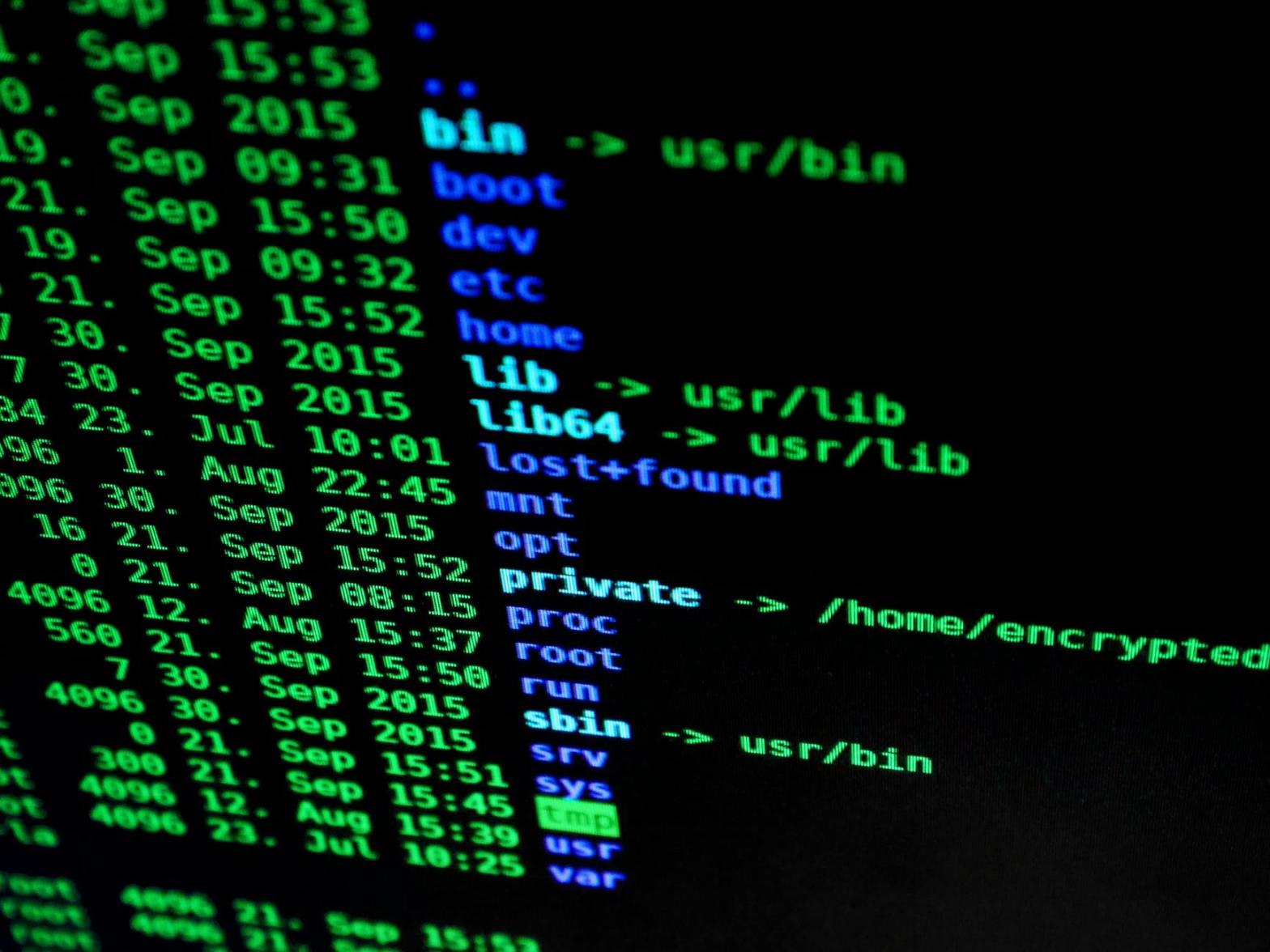By now, you might have heard that you can import your own organizational data in Microsoft 365. Specifically we are talking about to augment the data in your user’s Entra ID profiles with data that you export from your systems such as HRIS. With the Microsoft 365 Community Conference coming next week, I was looking to test this feature out for use in my Viva Amplify session. I went through all of the steps, but I got stuck. The “New import” button was disabled no matter what I did.
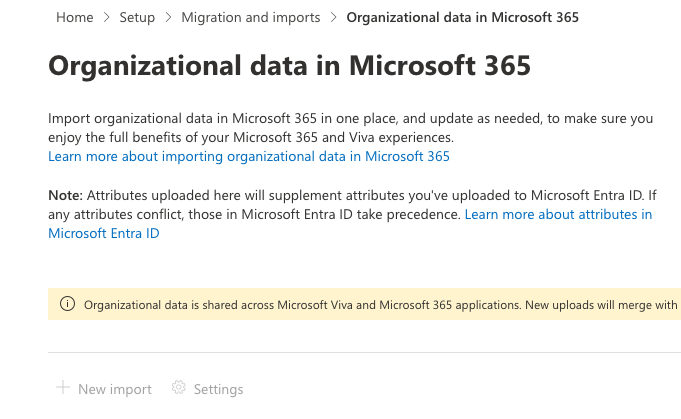
I decided to reach out on Twitter (I really struggle to call it X) and finally Naomi Moneypenny reached out and told me you had to ask support to enable it for you. If you’re looking to use this feature, that’s the process. I’ve opened a support ticket and will post back on my experience.
It should also be noted that if Entra ID already has a value in one of the user profile property (i.e.: Department), the organizational data import won’t overwrite any existing values. That means you can use this to populate empty values but not correct values that are incorect.
If you are going to be at the Microsoft 365 Community Conference next week, I hope to see you there!